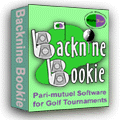|
|
||||
|
|
|
|
|
|
|
Backnine Bookie We compute entertainment!
|
Some Internet Service Providers, such as AOL, cut-off product downloads after they reach a certain size, such as 1 megabyte. The link that comes with your product purchase and is on our trial download page is approximately 3 meg. If you have problems downloading large files, you can download this series of smaller files and install Backnine Bookie using them instead of the file received through the other links. This will give you the exact same product, it is just split up into pieces to allow for downloading. Each of the files below is 720K or less. All seven files should be downloaded into the same folder on your PC -- we recommend that you create a special folder specifically for these files, such as "C:\BacknineInstall\". Once you have your folder created, click on each of the files below and download them to your computer.
File 1 - Setup.exe file (.1 Meg) File 2 - SETUP.LST file (7 K) File 3 - Backni1.CAB (.6 Meg) File 4 - Backni2.CAB (.7 Meg) File 5 - Backni3.CAB (.7 Meg) File 6 - Backni4.CAB (.7 Meg) File 7 - Backni5.CAB (.1 Meg) Once you have successfully downloaded all of the files follow the instructions below to install Backnine Bookie.
Congratulations! You have successfully completed the installation!
|